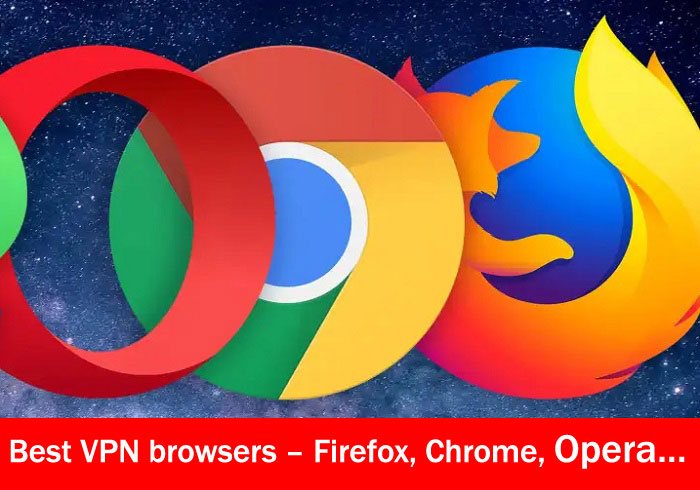
Until just a few years ago, VPN services were only exclusive to large corporations that wanted to securely interconnect their different headquarters. Today it is very different and anyone can access a VPN with their computer or phone. That is why we are going to see which are the best VPN browsers today.
The requirements to connect to a VPN are usually two, have a computer with an Internet connection and be subscribed to the service. But many of them work for free, although it is true that with data or bandwidth limitations.
If we only want to navigate through a VPN, then we will need a browser that is compatible or that integrates this service, so we will tell you which are the most widely compatible and the truth about those that have an integrated VPN.
Why use a VPN to browse?
Many users will be starting in the world of VPNs and will not have much knowledge of them. For this reason, it is best to know these browsers that will always ensure access to VPN without obstacles or incompatibilities.
Simply explained, a VPN or Virtual Private Network is a service that allows you to create a secure and encrypted LAN extension that enters Internet domains. This means that a VPN is a local area network but that it is capable of connecting nodes that are geographically separated from each other.
The great advantage of this is that it is possible to extend the coverage of a LAN not only to a building behind a router but to several separate ones through a server. In a VPN, the information circulates with an extra layer of encryption over tunnels throughout the Internet that are a priori undetectable by hackers (tunneling), providers, and other services that seek to collect our browsing information. For this, protocols such as Open VPN, L2TP, IPSec, or IKEv2 are used, which are added to the typical HTTPS, SSL, TCP, etc.
VPN: everything you need to know
The main reason why we should use a VPN is precisely to obtain a more private and secure experience. This is good if we work from home or from public places with sensitive data. Surely we have all heard about security breaches in the network, so a VPN is one more step that takes us away from that danger. They are not infallible, but at least we make it more difficult for hackers.
How a VPN influences our browser
The most important advantage of a VPN is that it is applicable to practically any type of network connection and to any application, be it a browser, an SSH service, FTP, or mail.
But perhaps the most important is to eliminate the blockades imposed by governments in different countries. If we go to China, for example, no matter which browser we use, we won’t be able to access services as familiar as Facebook, and YouTube, among many others. With a VPN we can skip these barriers, we explain how:
- The basic operation of a VPN network is to connect our equipment to a server located anywhere in the globe regardless of our router.
- This server is going to give us a new IP since it acts as a router and through it, all our connections will pass. Thus we will enter a new LAN of great extension.
- Physically we are still at home, but virtually it is as if we belong to the country where the server is.
- This is how we managed to evade the blockade of our country and access services in the country where the server is.
So not only will we be able to browse safely and anonymously, but we will also be able to watch streaming channels that do not exist in our country and access blocked websites.
We could go a step further and create our own VPN if we have a compatible router, and thus be able to remotely connect to our computers without having to open well-known ports such as 80 or 443. In the same way, we would locate a server in our own home, thus accessing the content of our country from abroad.
Differences Between VPN and Proxy: The Truth About VPN Browsers
In this small list, in addition to seeing the best VPN browsers, we are also going to mention some others that, due to their simplicity or characteristics, are worth taking into account. But your service will be more like a proxy, a different concept than a VPN.
When we talk about a proxy, what we find is a remote server that is placed between our computer and the destination to which we request or deliver information through a network. This may seem similar to a VPN at first since it places us virtually in another location, but we will not get any kind of extra protection with VPN protocols, the connection will not be encrypted, at least not at that level.
A proxy only masks our public IP address to bypass certain website blocks if we use a web proxy that works via HTTP and HTTPS generally. When we refer to a browser with an integrated VPN, it is normally an intermediate state between proxy and VPN, since it does not encrypt the connection, but uses protocols such as TLS or SOCKS, and they offer the possibility of connecting to different servers.
In summary, a proxy does not provide the security of a VPN, ever, but it can be used for ease and convenience to access websites on time.
When to use a VPN extension or app
In this article, we focus on the best browsers for VPNs, so it follows that we need to establish a relationship between them and the VPN. This is done through extensions, small programs, or plugins that are added to the browser itself to modify the Internet access parameters. It is therefore important to differentiate between extensions, applications, and browsers with integrated VPNs.
- Extension: with an extension,, we can navigate through a VPN through all the websites that we access from the browser that has it installed. But it is not extensible to other applications and other browsers, thus reducing itself to a single application. We will use it only for that browser.
- Application: with an application installed on the operating system we ensure that all connections are encrypted, from the system’s own to those made by a browser, P2P application, or mail and chat service. We will use it when we want to encrypt all the content that comes out of our equipment.
- Browser with VPN – This case is similar to the first, as it is basically a permanently installed extension on top of the browser. What happens is that this is normally free and it is an SSL proxy of the ones discussed in the previous section. We will use it because it is free and we do not want to complicate our lives, but it does not encrypt the content.
Browsers for VPN extensions
After being clear about the notions of a VPN, we can go straight to the point and better understand the users and possibilities that we would have in browser VPN extensions.
Two will be the key browsers to use a VPN: Mozilla Firefox and Google Chrome. However, there are dedicated services that offer compatibility with browsers such as Opera or Microsoft Edge, although honestly, they will be in the minority, and for this reason, they are by no means recommended.
Google Chrome: the one with the best compatibility
Who does not use Google’s free browser today? The answer would be those who use Firefox or Edge or those who are nostalgic for Internet Explorer. In this case, it is about browsing anonymously and safely, so let’s rule out the last two from the start.
Chrome is a browser written in C++, Python, and JavaScript, and it is freely available without limitation to any user and virtually any platform, including Windows, Mac, Linux, Android, iOS, and SmartTV. It is not an open-source browser, this is clear, but its free status makes it the most widely used in the world today.
One of its great advantages is the enormous compatibility with all kinds of extensions and functionalities, which is why all VPN companies have extensions for them. You don’t need to download them as it has an integrated store similar to Play Store to get them.
Already as standard, it has a safe browsing mode called incognito mode. It’s similar to private browsing in Safari or Firefox, where activity, temporary browsing data, and cookies are not logged.
One of its greatest advantages for the use of extensions is being able to replicate the browser’s configuration on all the platforms on which we use it. We just need to associate the Google account with it. And not just extensions, but custom settings, browsing data, and bookmarks. All these settings will also be carried over to the browser-based operating system, Chrome OS.
Install an extension will be as simple as accessing the Chrome web store and performing the corresponding search.
Mozilla Firefox: the most complete and longest running
The second option as the best browser for VPN is Firefox, a browser this time open source and also free to purchase. The most used worldwide before the arrival of Chrome since 2003 when it began its journey. Its status as open-source software has led to a large number of twin versions appearing, such as Globus VPN Browser or Avast Browser among many others.
Like Chrome, it uses tabbed browsing and the mode of added features in the form of plugins or extensions. Being open source, VPN companies find it easier to integrate their solutions into the browser, which is why 100% of services almost without exception operate with Firefox. It has its own store or site where you can find our extension among the more than 6000 that exist.
It is one of the most complete in terms of configuration and functions, as well as customization, supporting all current and future web standards, and integrating the Gecko rendering engine. Like Chrome, it has an incognito browsing mode where our data will not be recorded during the session. Finally, it is compatible with all platforms based on 32-bit and 64-bit operating systems, including all those based on Linux and Solari’s distros.
With the key combination Ctrl + shift + A, we will access the accessories section where we can find what we are looking for.
Browsers with integrated VPN
After seeing the two browsers that will cover 99% of our VPN needs, we are going to continue with two others that we consider important for the field of privacy. It is the Opera and Tor web browser, the Darkweb search engine par excellence.
Opera browser: with integrated free VPN
The Opera browser is also one of those with the longest history, being free and programmed in C++ by Opera Software. Those who worked with the Linux system in its graphical interface beginnings will know it well because it was one of the few options available. In addition, it was compatible with Blackberry, Maemo, and Symbian, all classics.
It is freely available, although it is proprietary software with open-source components. It supports extensions or plugins like other browsers, but it is not as popular with VPN providers. And it is that in the latest versions, a VPN function has been integrated into the browser itself for free use.
So we do not need any application for its activation, just access its configuration section to start using it. In this way, all connections with websites will go through the server to which we connect. At this point, we do not have as many options as in dedicated VPN services, the only connection to Europe, Asia, and America and we do not even know the location of the server.
As mentioned before, it is not a VPN as such, nor is it a Proxy, but a mixture of both according to the creator, where the intermediate server will be used to virtually change countries and access geo-blocked content. It could be called an SSL proxy with weaker encryption than a VPN although similar functions.
Orbot Proxy with Tor for Android
Tor means The Onion Router, being a web browser based on open source and free license as well as the protocol on which it works. Tor is much more than a browser, it is a network superimposed on the Internet, a WAN in itself through which we will navigate anonymously and encrypted without the need for a VPN.
The Tor network is known as the Darknet due to the fact that it navigates with a masked IP and without revealing user data on the network. Tor Browser is available for Linux, Windows Mac, and Android platforms. One of its greatest benefits for users is being able to access the Deep Web, the one whose information is not indexed by normal search engines. But it is perfectly useful for normal browsing with the advantage of using an extra layer of encryption.
Orbot is an application only available for Android that allows you to encrypt all the incoming and outgoing connections of the phone, both in WiFi and in the mobile network. It is not a VPN service as such, being rather a secure Proxy that works through the SOCKS4, SOCKS5, and HTTPS protocols.
The biggest advantage of this service compared to Opera VPN, for example, is that we can select the server and country to connect to, without the impact on the bandwidth being so noticeable. Using it with Tor we will obtain an anonymous and encrypted connection as happens with VPN extensions for browsers.
VPN extensions and services for browsers
It is already clear to us that if we want to use a VPN only to access websites and consume streaming content that is blocked in our country, we will have to use Chrome or Firefox. Now we only have to see which are the best VPNs on the market.
We have useful articles where we learn about the best independent services available today, both free and paid or both. So take a look at these links.
Keep in mind that most of the free options will be very limited in terms of server connection options, useful bandwidth, and the amount of data used per day or month. It is the price to pay for saving us a Premium subscription, but they are still perfect options to browse anonymously.
Conclusions on the best browsers for VPN
We have come to the end of this short article where we only intend to highlight and make it clear that the two most recommended options in terms of VPN browsers are Chrome and Firefox.
Not for Nothing is the two most used by users who use the Internet daily above Edge, Internet Explorer, Safari, and Opera. 99% of the companies that provide true VPNs use either extensions for these browsers or applications that we will install on our system.
We recommend using browser extensions if you just want to browse websites anonymously and securely, sporadically or continuously. For this, we believe that the free VPN options are the most useful.
If what we want is to use the service continuously, for a long time, and with a lot of data consumption, then it will be better to opt for a paid service, there are very cheap ones. Likewise, it will be a better option to install the application directly on the system to encrypt not only the browser data but also all incoming and outgoing connections.
Finally, we leave you a few links to network tutorials in case you are interested:
For what purpose do you want to use a VPN? Tell us which browser you think is the best option and which VPN service.
