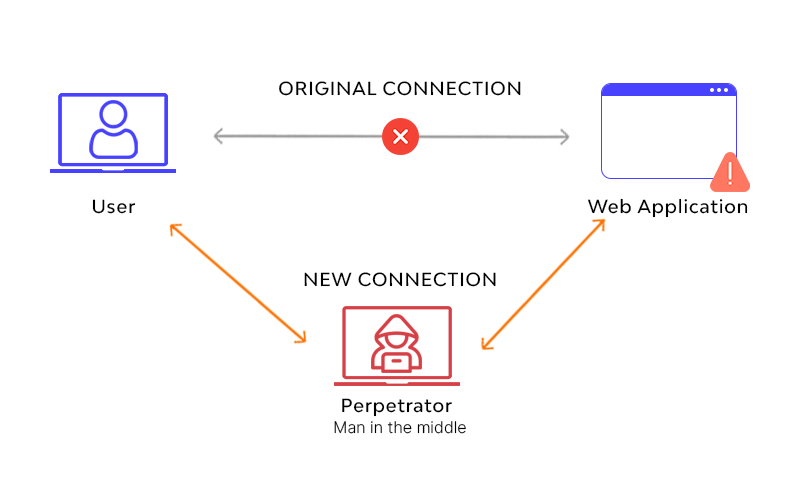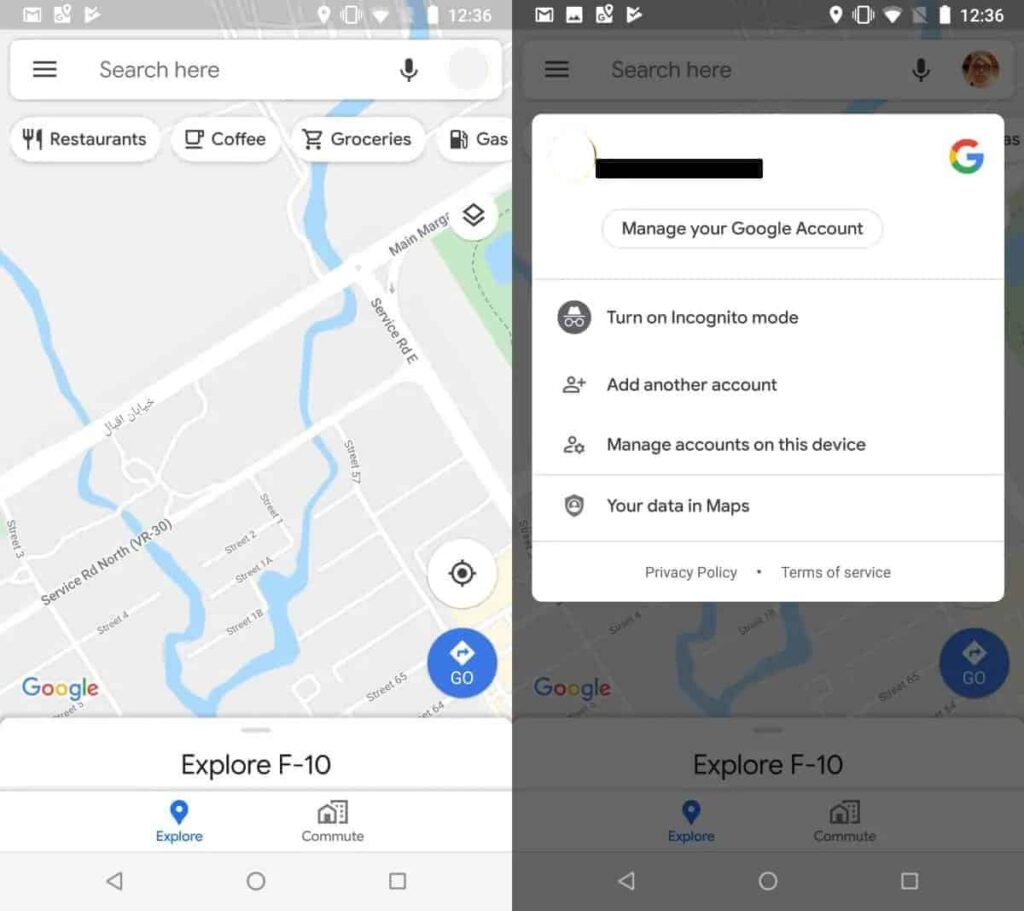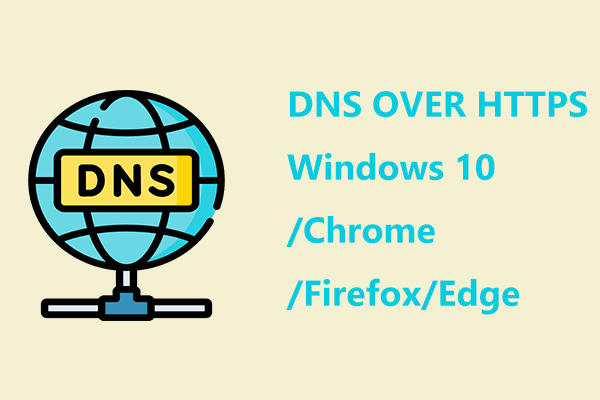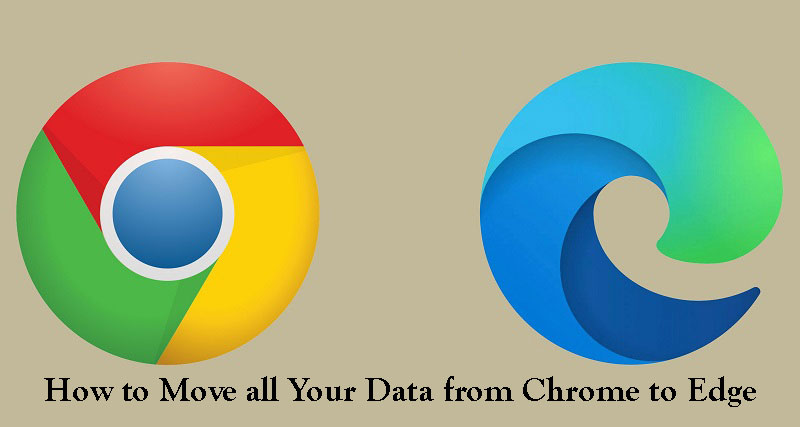What is a Man-in-the-Middle attack?
Cyber attacks are often common in the internet world. Therefore, every second, we are at risk of losing our information. One of the most used methods today is the Man-in-the-Middle attack. Through this, the aim is to interfere with the communication between two or more devices, and thus obtain the data that is transmitted. However, with some recommendations, you can …