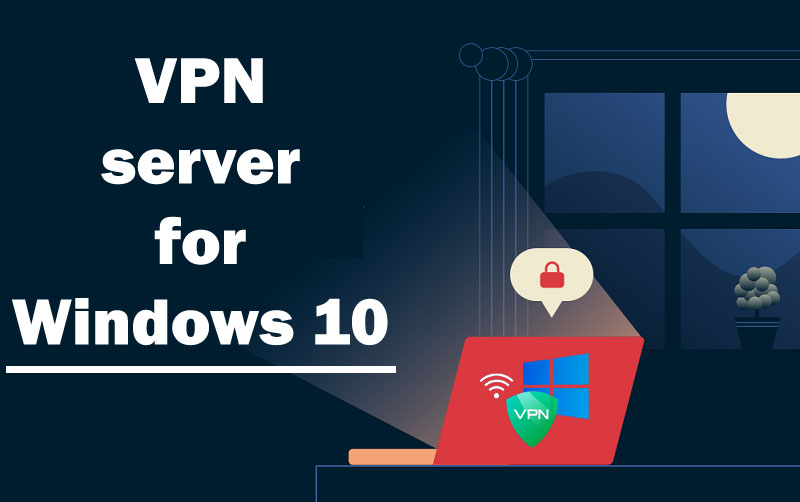
If you are looking for a VPN server for Windows 10, you have come to the right place. Here we explain which are the best you can choose.
Many are users who browse through a VPN. Although it is possible to create a VPN on Windows 10, there are many advantages to using a commercial solution. In addition to improved privacy, you’ll be able to access geo-blocked content or services that only work in specific countries. But which VPN server for Windows 10 is the best? Which one should you choose?
In this article, you will find the best options on the market in the VPN sector. We explain the most recommended VPN servers for Windows 10 for working, consuming multimedia content, or studying. Whether you want to improve your privacy or access platforms that do not work in your country, this article is of great interest to you. Let’s start!
VPN servers for Windows 10: list of the most recommended
As we did with VPNs for Android, this guide includes the most interesting options to access the network with privacy and without blocking from Windows 10. On the other hand, we tell you what exactly a VPN is so that you don’t have a single one left. doubt.
ExpressVPN
ExpressVPN has over 3,000 servers located in 94 countries. This makes it a good option to access content that is blocked or from other countries. Additionally, it includes powerful security and privacy measures, such as AES-256 encryption combined with OpenVPN’s open protocols.
How could it be otherwise, it allows connection from a Windows device, in addition to offering mobile applications for iOS and Android. If you want to complement the experience and you have an additional computer with macOS or Linux, you should know that it is present in these operating systems. The connection speeds are high, which will allow you to enjoy the best streaming content on the main platforms.
NordVPN
NordVPN is another major player when it comes to VPN servers for Windows 10. It also offers compatibility with virtually any device. The company makes available to its users more than 5,000 servers distributed throughout the world and its own technologies such as Double VPN. What is it? It is nothing more than a double routing of traffic on two servers. In this way, double encryption is also achieved for greater privacy.
One of NordVPN’s strong points is the connection speed. When you access streaming platforms and other similar services, you won’t have any problems thanks to peaks of up to 760 Mbps. To find out all about this option, read our full NordVPN review.
ProtonVPN
We continue with a VPN that has gained a lot of integers in recent times and, as a consequence, has achieved greater popularity. We are referring to ProtonVPN, with more than 1700 servers in 63 locations. The developer company is the same as Proton Mail, a privacy-focused email service. She is based in Switzerland, and benefits from the laws of that country regarding anonymity.
You should keep in mind that you can take advantage of some of its advantages for free. That being the case, even when you don’t want to pay for a VPN server on Windows 10, you will still be able to enjoy a degree of privacy on the net.
OperaVPN
The main advantage of Opera VPN is that it is integrated into the browser which gives it its name. So you should not complicate yourself too much when configuring this VPN server in Windows 10. But it is not the only strong point of this virtual private network because it is free, unlimited, and without a subscription.
To enjoy it you just have to download Opera on your computer. So, go to the settings to enable it. It is evident that being a free product, the features offered are limited. For example, the number of locations is somewhat sparse and usually doesn’t allow you to bypass geo-blocks.
PureVPN
PureVPN is a VPN focused on the consumption of streaming content. In the same way, you can use it to download Torrent content without apparent limitations. Another of its benefits is that it offers great compatibility with different entertainment systems, such as Kodi.
We recommend you read our PureVPN analysis that comes with a tutorial to watch Disney + in Spain. With the explanations offered, you will know in depth the real operation of this VPN.
CyberGhost
We put an end to this list of the most interesting VPNs for Windows 10 with CyberGhost. If you opt for this server, you will have before you a huge number of 7900 servers in 91 countries. Plus, privacy and security are great too, with AES-256 encryption and a ton of extra features.
CyberGhost ‘s speeds are high, which makes it suitable for streaming content. You can try it for 45 days without obligation and, if you are not convinced, the company promises to refund your money.
How to choose the best VPN server for Windows 10?
To choose the best VPN server for Windows, it is first crucial that you determine what you are going to use it for. Here are some common use cases and some related tips.
- For occasional users. If you are going to occasionally access the Internet with the VPN, you may be interested in a free solution. Some interesting options are Opera VPN or ProtonVPN. The second also includes certain additional security measures that are very relevant.
- To improve privacy. A very good VPN for security and anonymity is ProtonVPN. Similarly, other competitors such as NordVPN or ExpressVPN are not far behind in this regard.
- To stream content. Certain VPNs mentioned in this article are focused on unblocking content or playing videos. It is essential that the speed offered by the VPN server for Windows 10 is as high as possible. In this sense, there is no doubt that ExpressVPN, PureVPN, or CyberGhost are excellent starting points.
Generally speaking, the most comprehensive alternatives are Express VPN and NordVPN. When it comes to privacy, ProtonVPN is in the lead. Remember that, when it comes to very intensive use of the VPN, the ideal is to opt for payment options. Here you can read more about paid VPN servers for Windows.
And you, which VPN do you prefer in your day-to-day? Do you already know which is the best VPN server for Windows 10? Leave your opinion in the comments. Other users may benefit from your experience. See you in our community!
